
As a lawyer, you’re not just an advocate in the courtroom; you’re also a business owner. And in today’s digital landscape, your online presence matters more than ever, considering that 97% of customers look for local businesses online.
One of the most powerful tools available to lawyers looking to enhance their online visibility and attract new clients is Google My Business (GMB) now known as Google Business Profile.
In this comprehensive guide, we’ll explore everything you need to know about using GMB to its fullest potential, specifically tailored for lawyers and law firms. From understanding the importance of GMB to setting up and optimizing your profile, we’ll cover it all. So, let’s dive in and unlock the full potential of Google My Business for your law firm.
Chapter 1. Understanding Google My Business
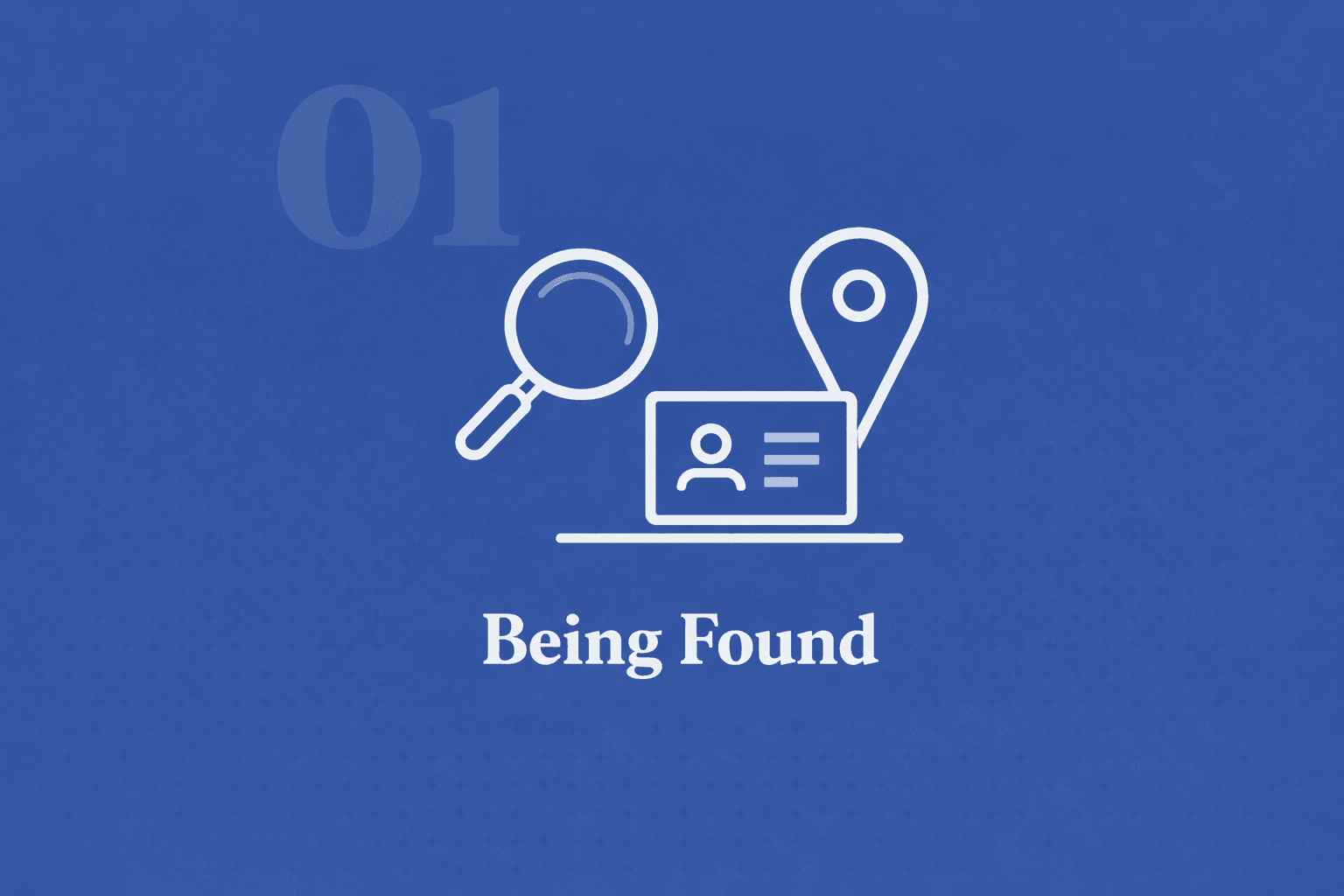
What is Google My Business for Lawyers
Google Business Profile for lawyers (previously Google My Business) is a free tool provided by Google that allows attorneys to manage and showcase their online presence across Google Search and Google Maps. It provides a platform for law firms to create and update their business information, engage with customers, and monitor their online reputation.
Imagine GMB as your digital storefront. It’s where potential clients peek through the window before deciding to step inside.
Think of it as your online business card. It includes essential details like your firm’s name, location, contact info, services offered, and even snapshots of your office space.
Why Google Business Profile Matters for Lawyers
Google Business Profiles for Lawyers, isn’t just another online directory—it’s a powerful tool that can help law firms improve their online visibility, attract new clients, and grow their business. With a well-optimized GBP profile, lawyers can ensure that their firm appears in local search results when potential clients are looking for legal services in their area.
For law firms, having a well-optimized GMB listing is essential for several reasons:
- Local Search Dominance: A GMB listing can help your law firm appear in local search results when potential clients are looking for legal services in your area. When someone searches for “divorce lawyer near me” or “personal injury attorney,” Google’s local search algorithm kicks into gear. A well-optimized GMB profile puts you on that coveted map.
- Trust and credibility: Your GMB profile is often the first interaction potential clients have with your firm. Make it count! A well-maintained GMB listing can help establish trust and credibility with potential clients, as it provides important information about your firm, such as contact details, hours of operation, and client reviews.
- Enhanced engagement: GMB offers features such as Google Posts, Q&A, and messaging, allowing you to engage directly with potential clients and provide valuable information about your services.
How GMB Impacts Local Search Rankings
Google uses a variety of factors to determine local search rankings, and having a well-optimized GMB listing is one of the most important. By providing accurate and up-to-date information about your law firm, optimizing your listing for relevant keywords, and engaging with customers through reviews and other features, you can improve your chances of ranking higher in local search results.
Chapter 2. Setting Up Your Google My Business Profile
How to Create a Google Business Profile for Lawyers
Creating a GMB profile for your law firm is a straightforward process. Here’s a step-by-step guide to get you started:
- Visit the GMB Website:
- Go to the Google My Business website.
- Click on “Manage now” or “Sign up” to get started.
- Enter Your Law Firm’s Name:
- Type in your law firm’s name accurately. This is how it will appear in Google search results and on Google Maps.
- Choose the Right Category:
- Select the category that best describes your law firm (e.g., “Law Firm” or “Attorney”). This helps Google understand your business and show it to relevant searchers.
- Provide Your Complete Address:
- Enter your law firm’s full address, including street, city, state, and zip code. This ensures you appear in local search results and on Google Maps.
- Add Service Areas (if applicable):
- If your law firm serves specific regions, you can specify those service areas. Click on “Add service areas” and enter the relevant locations.
- Phone Number and Website URL:
- Enter your law firm’s phone number and website link. Make sure they are accurate and up-to-date, as potential clients will see this information.
- Verify Your Location:
- Google needs to verify your law firm’s address. You can choose verification via a postcard sent to your location, a phone call, or an email. Follow the instructions to complete the process.
Tips for choosing the right categories and attributes
When choosing categories and attributes for your GBP listing, it’s important to be as accurate and specific as possible. This will help ensure that your listing appears in relevant search results and attracts the right type of clients to your law firm. Here are some tips:
- Choose primary and secondary categories that accurately describe the type of legal services your firm offers.
- Select additional attributes that provide more information about your firm, such as languages spoken, specializations, and amenities.
- Regularly review and update your categories and attributes to ensure they remain accurate and up-to-date.
Optimizing your business information
Optimizing your business information is essential for maximizing the effectiveness of your GMB listing. Here are some tips to help you optimize your listing:
- Use relevant keywords in your business name, description, and other fields to improve your visibility in search results.
- Provide accurate and up-to-date information about your law firm, including your address, phone number, website URL, and hours of operation.
- Add high-quality photos and videos to showcase your office, team, and services. This can help attract potential clients and build trust and credibility.
Importance of verifying your listing
Verifying your GMB listing is crucial for ensuring that it appears in search results and that you have full control over its content. Here’s why verification is important:
- Verified listings are more likely to appear in Google Maps and local search results.
- Verification helps prevent unauthorized changes to your listing by third parties.
- Once verified, you’ll gain access to additional features and insights, such as Google Analytics and Google My Business Insights.
Chapter 3: Optimizing Your GBP Profile
Lawyers must optimize their Google Business Profile to improve their online presence. This free tool can greatly improve your law firm’s local search rankings, making it easier for potential clients to find you. In the following sections, we’ll discuss how to list accurate business information, add relevant photos, and update service details to ensure that your law firm is discovered by the right audience at the right time. Let’s explore the world of optimizing Google Business Profiles for lawyers.
1. Specify Your Law Practice Areas
When setting up your Google Business Profile for your law firm, it’s crucial to specify your primary areas of legal practice. This category selection is essential for helping Google understand the specific legal services you offer.
Choose from predefined categories such as:
- Criminal justice
- General practice
- Personal injury
- Bankruptcy
- Family law
Additionally, you can add secondary categories to provide more detail about your area of practice. For example, if “Family Law” is your primary category, consider adding “Trial attorney” as a secondary category to further specify your expertise.
A secondary category is not displayed on your GMB listing. Instead, Google uses it to return better results in Google local searches.
2. Add Your Law Firm’s Physical Location
While not mandatory, including your law firm’s physical address in your Google Business Profile is highly beneficial. Providing an address ensures that your business shows up in Google Maps searches and allows potential clients to get directions to your office.
When adding your business address, ensure it is complete, including suite or floor numbers if applicable. Review existing listings and follow Google’s instructions if there is already a listing for a business at the address you provide.
3. Include Contact Information
Use your Google My Business (GMB) dashboard to customize your attorney GMB account and optimize it for Google search. In addition to adding pictures, hours of operation, and descriptions, it’s essential to include consistent and accurate contact information. Ensure that your law firm’s name, business location, and phone number are consistently used both online and offline.
This consistency, including any nicknames or abbreviations, is vital for better SEO and lead generation for lawyers.
4. Include the Link to Your Law Firm Website
Adding your law firm’s website URL to your Google Business Profile is a straightforward yet essential step. If you have multiple websites, select the most authoritative one to display on your GMB listing. This link provides potential clients with direct access to your website, offering them valuable information about your legal services and expertise.
5. Write an “Optimized for Search” Description
Your law firm’s business description on Google My Business is an opportunity to provide informative and compelling content within a maximum of 750 characters. Consider what you want potential clients to know about your firm, how you differentiate yourself from other lawyers, and how you can address their legal needs.
To enhance search engine visibility, consider incorporating your focus keyword at the beginning of your business description. Striking a balance between using relevant keywords and providing useful information is crucial for creating a persuasive case for clients to contact your firm. Here are some tips for creating a compelling business description:
- Keep it concise and to the point.
- Highlight your firm’s areas of expertise and the types of cases you handle.
- Include keywords related to your practice areas to improve your visibility in search results.
6. Specify Opening Hours
If your law firm accommodates clients at a physical location, providing accurate operating hours on your Google Business Profile is essential. Access your GMB dashboard to update your firm’s operating hours, ensuring that they are consistent with your actual availability. Keeping your hours updated is crucial for accurately informing clients of your availability and establishing trust and reliability.
7. Use High-Quality Photos and Videos
Enhancing your Google Business Profile with high-quality photos and videos of your legal team and office space can significantly impact your profile’s attractiveness and engagement. By providing visual content, potential clients can familiarize themselves with your team, creating a sense of trust and connection.
High-quality visuals not only capture attention but also indicate relevance to Google search, potentially leading to more leads for your law firm.
Here are some tips for adding photos and videos to your GMB listing:
- Use high-quality images that showcase your office, team members, and services.
- Include a variety of photos, such as interior shots, exterior shots, and photos of your team in action.
- Use videos to provide more information about your firm, such as testimonials from satisfied clients or interviews with your attorneys.
8. Create Practitioner Listings if Necessary
If your law firm has individual practitioners with their own areas of expertise, consider creating separate practitioner listings within your Google Business Profile. This allows potential clients to discover and learn more about the specific attorneys within your firm, providing a comprehensive view of your legal team’s capabilities.
9. Gather and Answer the Reviews
Actively encourage clients to leave reviews on your Google Business Profile, as positive reviews can significantly enhance your firm’s credibility and reputation. Promptly respond to these reviews, addressing any feedback or concerns to demonstrate your firm’s commitment to client satisfaction and engagement.
Here are some tips for collecting and managing client reviews:
- Ask clients to leave reviews after they’ve had a positive experience with your firm.
- Respond promptly to all reviews, both positive and negative, and address any concerns or issues raised by clients.
- Use client reviews as an opportunity to showcase your firm’s commitment to client satisfaction and excellence in service.
10. Add Posts to Your GMB Profile
Utilize the “Posts” feature within your Google Business Profile to share updates, news, and relevant content about your law firm. These posts can include information about recent case successes, legal insights, or upcoming events, effectively engaging potential clients and showcasing your firm’s expertise.
Here are some tips for using Google Posts effectively:
- Keep your posts short and to the point.
- Use eye-catching images or videos to grab attention.
- Include a clear call-to-action (CTA) to encourage potential clients to take action, such as contacting your firm or visiting your website.
11. Add FAQ to the “Questions & Answers” on Your GBP Account
Address common queries and concerns by adding frequently asked questions (FAQs) to the “Questions & Answers” section of your Google Business Profile. Providing informative and helpful responses can proactively assist potential clients and further establish your firm as a reliable source of legal expertise.
Here’s how you can leverage this feature to your advantage:
- Monitor the Q&A section regularly and respond promptly to any questions or inquiries from potential clients.
- Use the Q&A section to provide valuable information about your firm and address common questions or concerns that potential clients may have.
12. Utilize Messaging Feature
Enable the messaging feature on your Google Business Profile to allow potential clients to communicate with your law firm directly. This convenient communication channel can facilitate inquiries, appointment scheduling, and client engagement.
- Enable messaging to allow potential clients to contact your firm directly through your GMB listing.
- Monitor and respond promptly to message requests to provide excellent customer service and convert leads into clients.
13. Utilize Booking Feature
If applicable, integrate the booking feature on your Google Business Profile to enable clients to schedule appointments or consultations directly through the platform. Streamlining the booking process can enhance convenience for potential clients and improve overall accessibility.
- Use appointment booking to make it easy for clients to schedule consultations or appointments with your firm.
- Monitor and respond promptly to appointment requests to provide excellent customer service and convert leads into clients.
14. Using GBP Insights to track performance
Regularly review the insights and analytics provided by Google My Business to gain valuable data about user interactions, search queries, and profile performance. Utilize this information to refine your online strategies and optimize your firm’s online presence.
Here’s how you can use GMB Insights to track performance and make informed decisions about your marketing efforts:
- Monitor key metrics such as views, clicks, and calls to gauge the effectiveness of your GMB listing.
- Use Insights data to identify areas for improvement and optimize your listing for better performance.
- Track trends over time to understand how changes to your listing impact your visibility and engagement with potential clients.
Chapter 4. Factors Affecting Your Lawyer GMB Ranking
It’s important to understand that Google’s system relies on data it can study and understand, so highlighting important words can help them stand out for robots and search engines. Here are some ways to improve your GMB rankings online:
1. Keywords: Keywords are the words and phrases that potential customers use to find businesses like yours. Using relevant keywords in your website’s content, titles, and meta descriptions helps Google understand what your site is about, making it more likely to show your site for those searches.
2. Content Quality: Google values high-quality, useful content that meets the searcher’s needs. This means creating informative, well-written articles, blogs, and product descriptions that provide real value to your audience. Keeping your content updated also shows Google that your site is active and relevant.
3. Mobile Usability: As more people use mobile devices to browse the web, Google favors sites that work well on mobiles. This includes designs that work on small screens, quick loading times, and easy navigation.
4. Page Speed: How fast your website loads is very important. Slow-loading sites not only annoy users but also rank lower in search results. Optimizing images, using browser caching, and reducing redirects can help to improve page speed.
5. Backlinks: Good quality backlinks from respected sites show Google that your site is reliable and an expert in its field. Quality is more important than quantity; a few strong links from respected websites are more valuable than many from poor-quality sites.
6. User Experience (UX): Google uses different signs to measure how satisfied users are with your site, including click-through rates, time spent on the site, and bounce rates. A well-designed website that’s easy to navigate can improve these measures and, as a result, your search ranking.
By focusing on these factors, businesses can enhance their Google search ranking, increase visibility, attract traffic, and ultimately, achieve greater success online.
Chapter 5: Best Practices for GMB Optimization
Consistency is key
Consistency is key when it comes to GMB optimization. Make sure your business information is accurate and consistent across all online platforms, including your website, social media profiles, and online directories.
Respond promptly to client reviews
Client reviews play a crucial role in shaping your firm’s online reputation. Make sure you respond promptly to all reviews, both positive and negative, and take steps to address any concerns or issues raised by clients.
Monitor and manage your GMB listing regularly
Regularly monitoring and managing your GMB listing is essential for ensuring that it remains accurate and up-to-date. Make sure you regularly review and update your business information, photos, and other content to ensure it reflects the current state of your firm.
Stay up-to-date with GMB’s latest features and updates
Google is constantly updating and improving GMB, so it’s important to stay up-to-date with the latest features and updates. Make sure you regularly check for updates and take advantage of new features that can help improve your firm’s online visibility and engagement.
Chapter 6. Using Google My Business Insights and Analytics
Understanding GMB Data and Insights
Google My Business provides valuable data and insights into how potential clients are finding and interacting with your law firm online. Some key metrics to pay attention to include:
- Total views: The number of times your GMB listing has been viewed by potential clients.
- Clicks: The number of times potential clients have clicked on your firm’s website, directions, or phone number.
- Calls: The number of calls generated directly from your GMB listing.
How to Interpret Key Metrics
Understanding key metrics provided by Google My Business can help you make informed decisions about your marketing efforts and optimize your GMB listing for better performance. Pay attention to trends over time and adjust your strategies accordingly to maximize your firm’s visibility and engagement with potential clients.
Adjusting Strategies Based on GMB Analytics
Regularly monitoring and analyzing GMB insights can help you identify areas for improvement and adjust your strategies accordingly. Experiment with different types of content, posting frequencies, and CTAs to see what resonates best with your target audience and drives the most engagement and conversions.
Chapter 7. Managing and Responding to Client Interactions
Best Practices for Responding to Client Inquiries and Reviews
Responding promptly and professionally to client inquiries and reviews on your GMB listing is essential for maintaining a positive online reputation and building trust with potential clients. Make sure to monitor your GMB listing regularly and respond promptly to any questions, concerns, or feedback from clients.
Importance of Maintaining a Professional and Responsive Online Presence
Your GMB listing serves as a digital storefront for your law firm, so it’s crucial to maintain a professional and responsive online presence. Make sure to respond to client inquiries and reviews promptly, address any issues or concerns raised by clients, and maintain a consistent brand voice and messaging across all interactions.
Handling Negative Feedback and Turning it into an Opportunity
Negative feedback can be challenging to deal with, but it’s essential to handle it professionally and constructively. Instead of ignoring or deleting negative reviews, take the opportunity to address the client’s concerns openly and transparently. By addressing negative feedback in a positive and proactive manner, you can demonstrate your firm’s commitment to client satisfaction and turn a negative experience into a positive outcome.
Chapter 8. Advanced Strategies for Google My Business
A. Utilizing Advanced GMB Features
Google My Business offers a range of advanced features and tools that can help law firms further enhance their online visibility and engagement with potential clients. Some advanced features to consider include:
- Messaging: Enable messaging to allow potential clients to contact your firm directly through your GMB listing.
- Booking: Use booking features to allow potential clients to schedule appointments or consultations directly from your GMB listing.
B. Integrating GMB with Other Marketing Efforts
Integrating your GMB listing with other marketing efforts can help amplify your firm’s online presence and reach a wider audience. Consider integrating your GMB listing with your website, social media profiles, and other online platforms to create a cohesive and consistent brand experience for potential clients.
C. Future Trends and Developments in GMB for Lawyers
As technology continues to evolve, we can expect to see several future trends and developments in Google My Business for lawyers. Some emerging trends to keep an eye on include:
- Enhanced AI and machine learning capabilities for personalized search results.
- Continued emphasis on mobile optimization and voice search optimization for local businesses.

